Google Calendar Integration
Howinibs provides an integration with Google Calendar in order for all users to synchronize their Google Calendar Events with Howinibs.
In order to allow a synchronization with Google Calendar, you need to authorize Howinibs to get Calendar Events data from Google. Google Calendar Integration is set up with the following steps:
Create OAuth 2.0 Credentials via Google Settings.
In the Google Calendar list, click on New. Enter Calendar Name and the User for whom you want to sync and then save it.
Depending what data you want to sync, you can select following
Pull from Google Calendar - Syncs all event from Google Calendar to Howinibs.
Push to Google Calendar - Syncs all event from Howinibs to Google Calendar.
Now click on Authorize Calendar Access to authorize Howinibs to get Calendar Events data from Google.
Once Authorized, you can manually sync Google Calendar Event or let Howinibs sync Google Contacts daily.
Once Google Calendar Integration is succesful, all the events created in Howinibs will be synced if
Push to Google Calendaris checked.Creating an Event in Howinibs
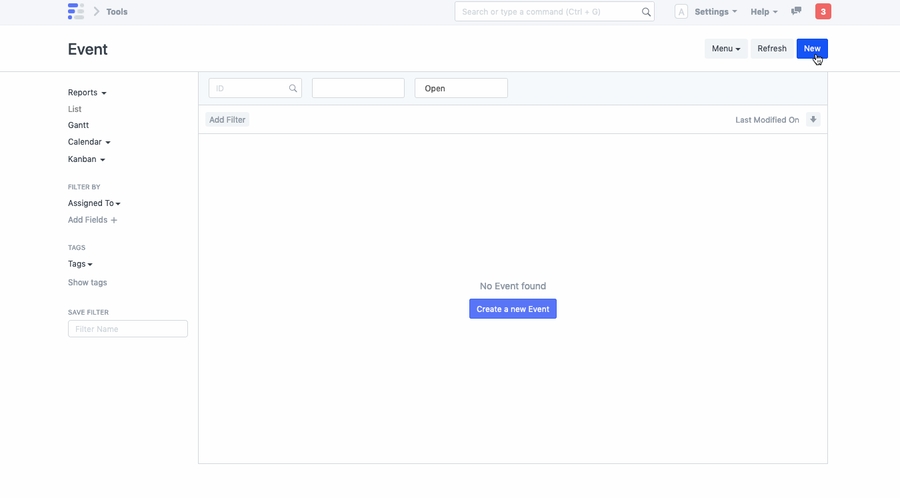
Deleting an Event in Howinibs
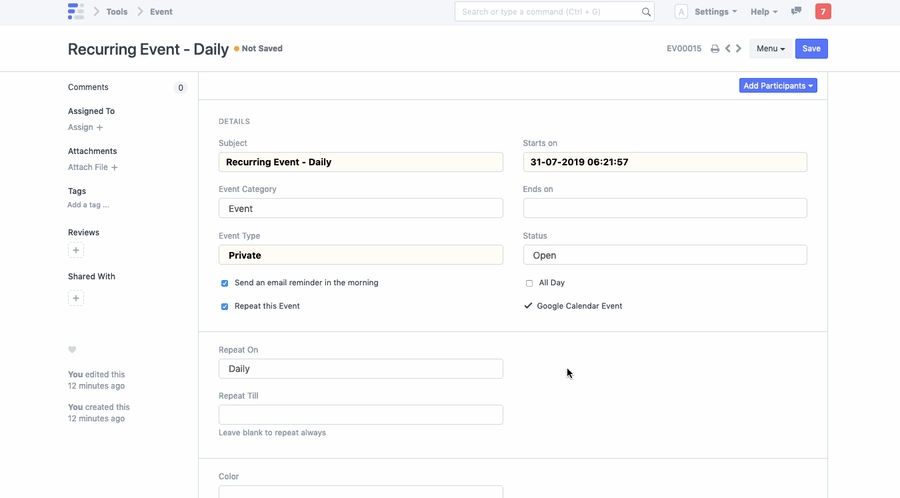
Once Google Calendar Integration is succesful, all the events in Google Calendar will be synced if
Pull from Google Calendaris checked.Syncing Events from Google Calendar to Howinibs
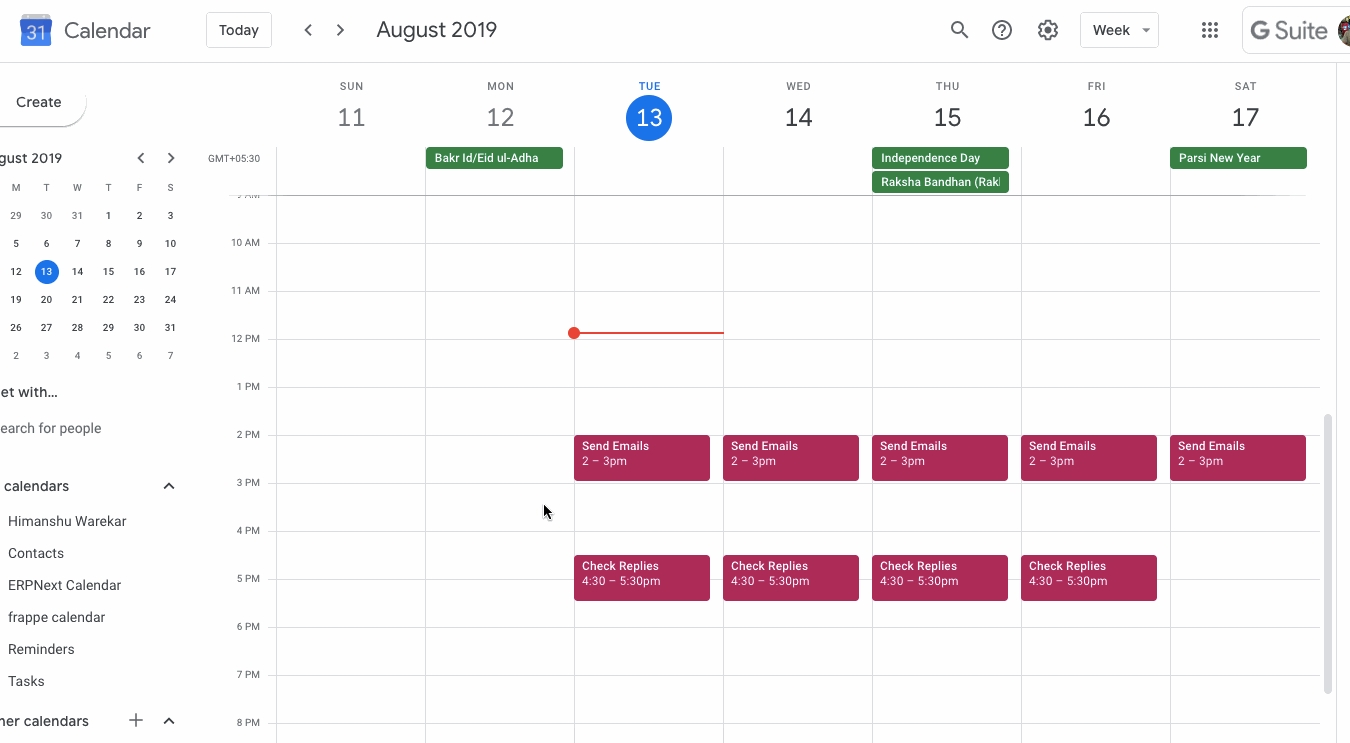
Was this article helpful?Give Feedback.
Last updated