Amending Purchase Order after Submit
Rate and Qty in Purchase Order can now be amended after Submit using the Update Items button.

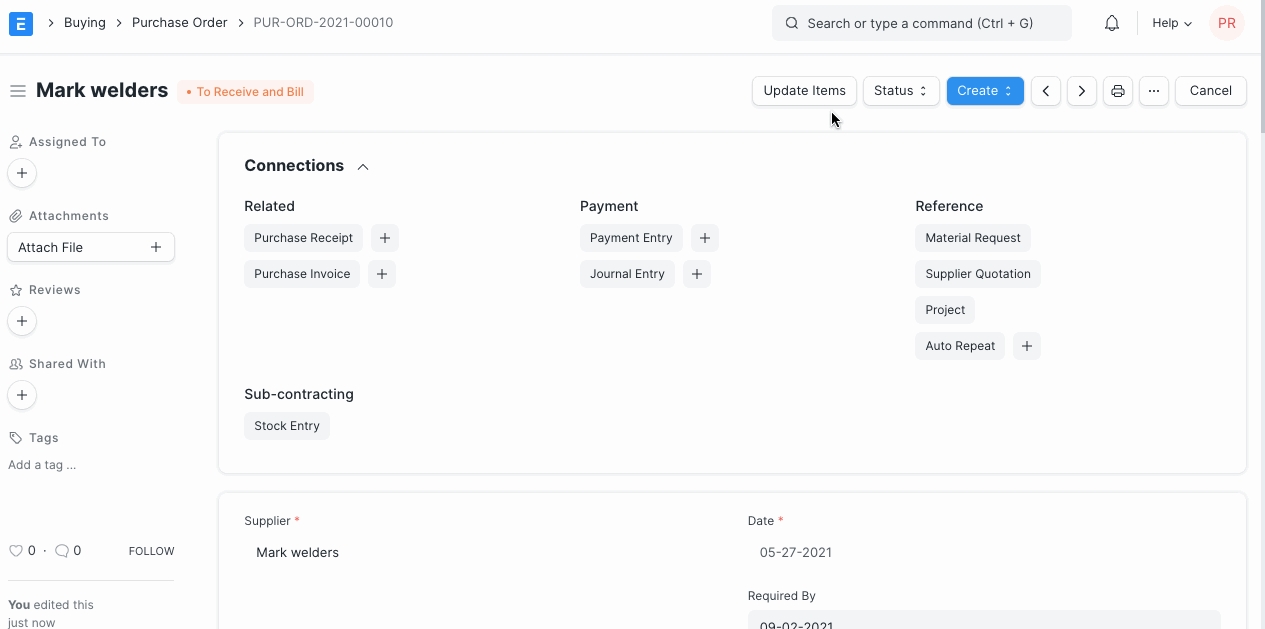
Last updated
Rate and Qty in Purchase Order can now be amended after Submit using the Update Items button.

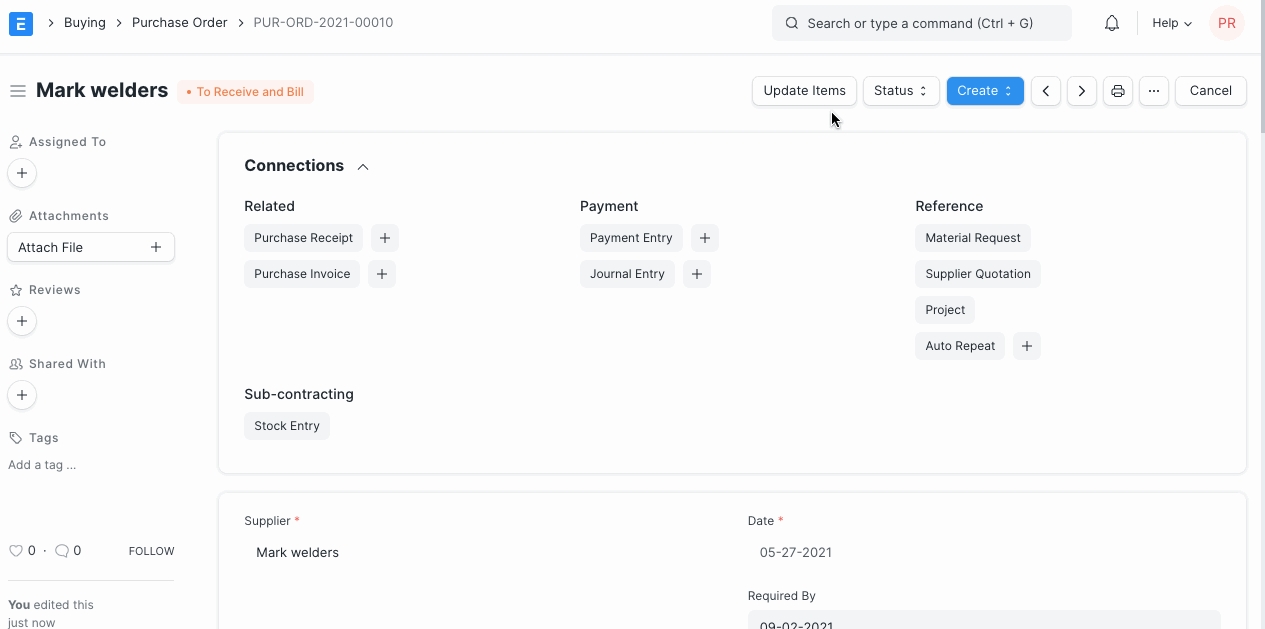
Last updated