Loan Security Shortfall
> Introduced in Version 13
If loan to security value ratio falls below a specific value, a Loan Security Shortfall is automatically created for that specific loan.
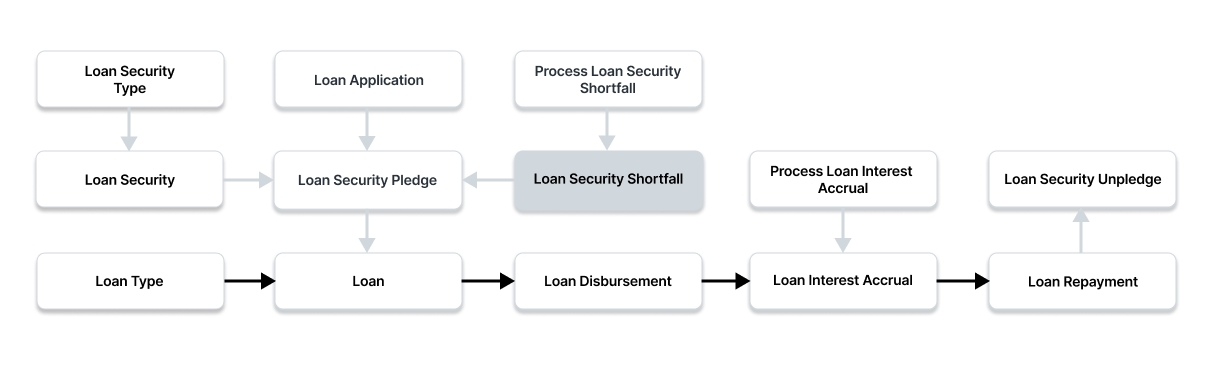
To access the Loan Security Shortfall list, go to: > Home > Loan Management > Loan Security > Loan Security Shortfall
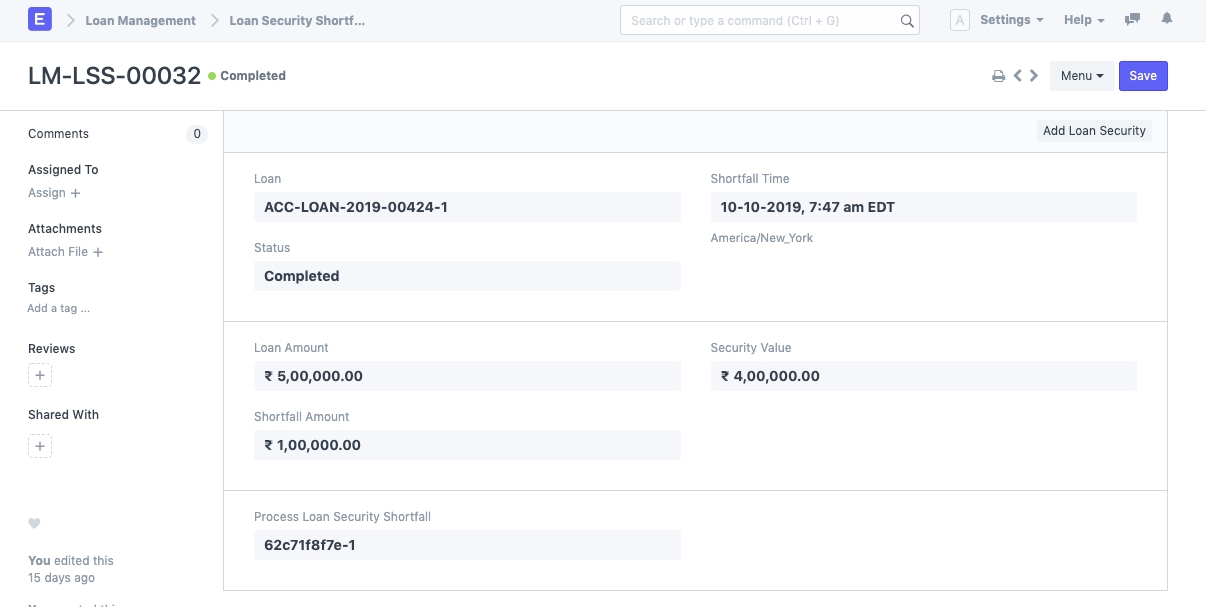
A Loan Security Shortfall contains the details about:
Loan: The Loan against which there is a Loan to security value shortfall.
Shortfall Time: The time at which the shortfall record was created.
Status: The status of the shortfall. Pending is the default status and it changes to Complete once a payment is made or additional security is pledged against the loan to satisfy the shortfall.
Loan Amount: Loan amount is the pending loan amount which is used for shortfall calculation.
Security Value: Security Value is the current pledged security value.
Shortfall Amount: Shortfall amount is the difference between the loan amount and the security value which needs to be repaid to complete the shortfall.
Additional Loan Security can be pledged against a loan from the Loan Security Shortfall itself via the Add Loan Security button on the top right.
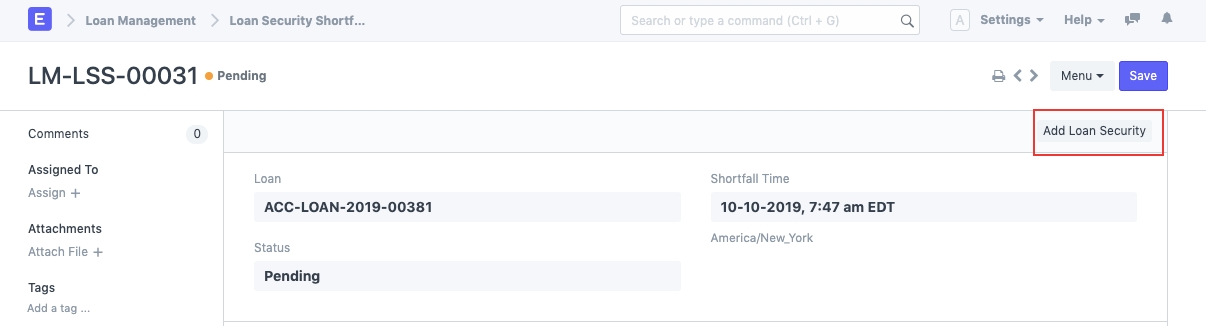
Was this article helpful?Give Feedback.
Last updated