Search Record by Specific Field
While creating any DocType, you may want to link a particular field to another DocType. For example, in Sales Order DocType, 'Customer' field allows you to select an existing customer.
Using Link Fields you can create a
Let's assume that you want to see that Item in a Sales Order along with its Item Group. The steps to do this are given below:
> Home > Customization > Form Customization > Customize Form
Step 2: Select the Document for which you want multiple fields to be visible in the Search Field
Here, we will select the Document Item.
Update Warehouse field name in the Search By field.

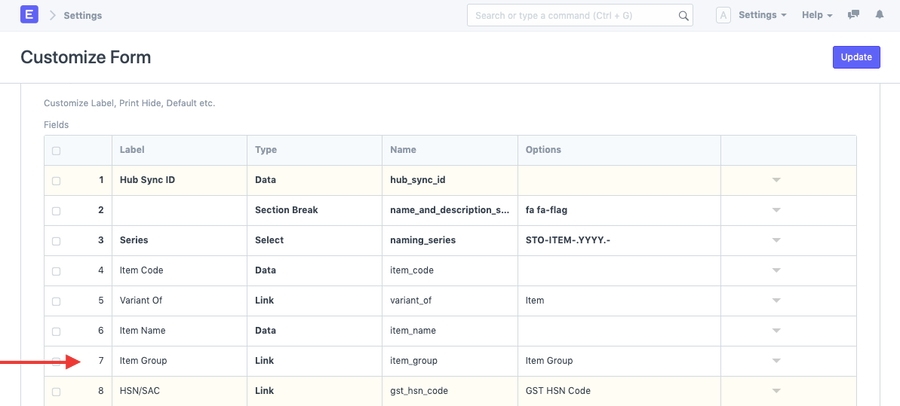
Once these settings have been updated, while creating a Sales Order, when you select the Item, you will also be able to the warehouse there.
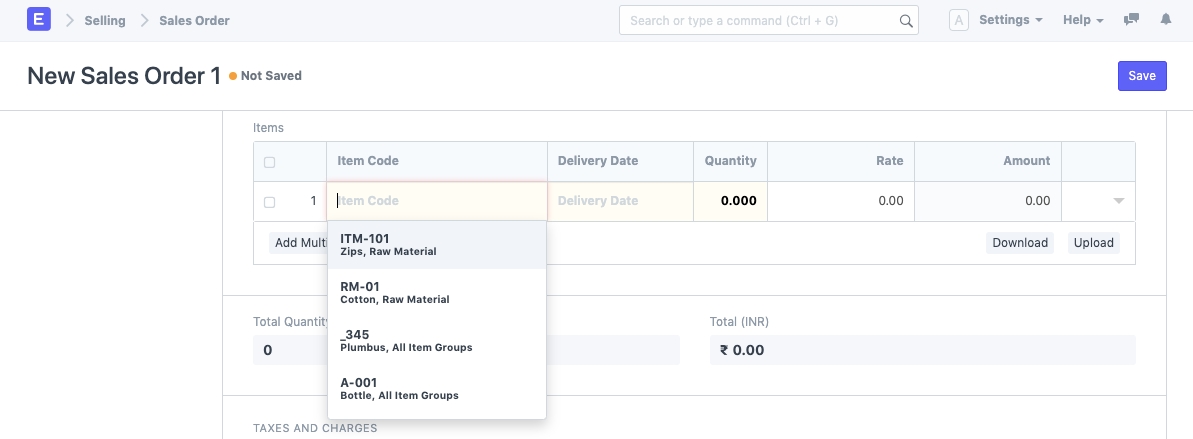
Was this article helpful?Give Feedback.
Last updated